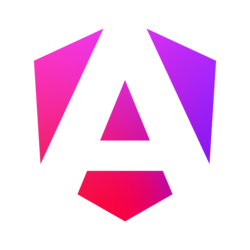Captions
Pro featureCaptions at the bottom of the slide can be displayed with the "captions" array prop. Fill it with Vue components.
<template>
<div>
<FsLightbox
:sources="["Images/1.jpg", "Images/2.jpg"]"
:captions="[
CaptionComponent,
{
component: AnotherCaptionComponent,
props: {
exampleProp: "example-value"
}
}
]"
/>
</div>
</template>
<script>
import FsLightbox from "fslightbox-vue";
import CaptionComponent from "CaptionComponent.vue";
import AnotherCaptionComponent from "AnotherCaptionComponent.vue";
export default {
components: { FsLightbox },
created() {
this.CaptionComponent = CaptionComponent;
this.AnotherCaptionComponent = AnotherCaptionComponent;
}
};
</script>