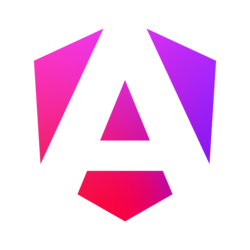FAQ
A correct URL was passed but the lightbox displays an "Invalid source" message.
Most likely an external URL without the CORS enabled was used, so the lightbox cannot detect its type automatically. The issue can by solved by manually setting the source's type, or enabling the CORS of the given resource, or putting the file on the local server.
How to set props of components passed to the lightbox?
Instead of passing a component, pass an object with the component set to the "component" property and the props set to the "props" property. For example:
<FsLightbox
:sources="[{
component: CustomSource,
props: { exampleProp: "Example value." }
}]"
/>
The lightbox doesn't work after updating sources.
Generally, props aren't reactive without the "key" prop. See more at the "Updating props" section.
How to pause videos on a slide change?
In most recent versions it's done out-of-the-box, so update the lightbox if you don't have this feature.