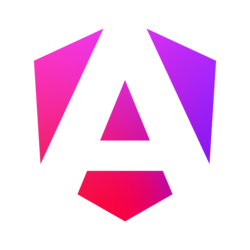A correct URL was passed but the lightbox displays an "Invalid source" message.
Most likely an external URL without the CORS enabled was used, so the lightbox cannot detect its type automatically. The issue can by solved by manually setting the source's type, or enabling the CORS of the given resource, or putting the file on the local server.