disableBackgroundClose
Disables the closing of the lightbox when the background is clicked.
<FsLightbox
disableBackgroundClose={true}
/>


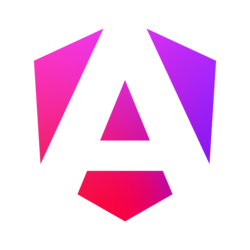
Disables the closing of the lightbox when the background is clicked.
<FsLightbox
disableBackgroundClose={true}
/>To improve the performance, the lightbox caches detected types in the local storage. To disable it, set the "disableLocalStorage" prop to "true".
<FsLightbox
disableLocalStorage={true}
/>Disables the horizontal changing of slides done by the "swiping" gesture.
<FsLightbox
disableSlideSwiping={true}
/>By default, the lightbox won't stop the slideshow at the last slide but let it loop over to the first slide. Set this prop to "true" to disable this behavior.
<FsLightbox
disableSlideshowLoop={true}
/>By default, the lightbox will exit the fullscreen on close. To change it, set the "exitFullscreenOnClose" prop to "false".
<FsLightbox
exitFullscreenOnClose={false}
/>By default, the lightbox loads 3 stage sources—previous, current, and next—after opening and after a slide change. If the "loadOnlyCurrentSource" prop is set to "true", the lightbox will load only the current source.
<FsLightbox
loadOnlyCurrentSource={true}
/>Zooming is possible as far as the source is sharp.
<FsLightbox
maxScale={true}
/>Depracated—set maximal dimensions using custom attributes.
The lightbox cannot detect maximum sizes of YouTube videos (however, by default it sets them to 1920 × 1080). To change them use the "maxYoutubeVideoDimensions" object prop.
<FsLightbox
maxYoutubeVideoDimensions={{ width: 1920, height: 1080 }}
/>The distance between the slides visible during swiping—x * window.innerWidth (by default, 0.3).
<FsLightbox
slideDistance={0.5}
/>When the slideshow is turned on, the time that needs to pass to change the slide to the next one (in milliseconds).
<FsLightbox
slideshowTime={10000}
/>The lightbox adds vertical margin and, on desktop screens, horizontal margin to sources. The default value is five percent (0.05).
<FsLightbox
sourceMargin={0.01}
/>To edit the properties of the toolbar and slide buttons, edit the "svg" prop in an analogous way to the given example (there are four editable props for each button):
<FsLightbox
svg={{
toolbarButtons: {
thumbs: {
class: "btn-thumbs", // A CSS class setting icon's dimensions
viewBox: "0 0 278 278",
d: "M0 0 H119.054 V119.054 H0 V0 z M158.946 0 H278 V119.054 H158.946 V0 z M158.946 158.946 H278 V278 H158.946 V158.946 z M0 158.946 H119.054 V278 H0 V158.946 z",
title: "Preview"
},
zoomIn: {
viewBox: "0 0 17 17"
},
zoomOut: {
class: "btn-zoom-out" // A CSS class setting icon's dimensions
},
slideshow: {
start: {
d: "M490.24,113.92c-13.888-24.704-28.96-29.248-59.648-30.976C399.936,80.864,322.848,80,256.064,80c-66.912,0-144.032,0.864-174.656,2.912c-30.624,1.76-45.728,6.272-59.744,31.008C7.36,138.592,0,181.088,0,255.904C0,255.968,0,256,0,256c0,0.064,0,0.096,0,0.096v0.064c0,74.496,7.36,117.312,21.664,141.728c14.016,24.704,29.088,29.184,59.712,31.264C112.032,430.944,189.152,432,256.064,432c66.784,0,143.872-1.056,174.56-2.816c30.688-2.08,45.76-6.56,59.648-31.264C504.704,373.504,512,330.688,512,256.192c0,0,0-0.096,0-0.16c0,0,0-0.064,0-0.096C512,181.088,504.704,138.592,490.24,113.92z M192,352V160l160,96L192,352z"
},
pause: {
viewBox: "0 0 31 31"
}
},
fullscreen: {
enter: {
title: "Fullscreen — Show",
},
exit: {
title: "Fullscreen — Exit"
}
},
close: {
viewBox: "0 0 32 32"
}
},
slideButtons: {
previous: {
d: "M0 0 H119.054 V119.054 H0 V0 z M158.946 0 H278 V119.054 H158.946 V0 z M158.946 158.946 H278 V278 H158.946 V158.946 z M0 158.946 H119.054 V278 H0 V158.946 z",
},
next: {
viewBox: "0 0 17 17"
}
}
}}
/>The time after which the lightbox's UI fades out (in milliseconds). The prop may be set to 0 to disable the fade-out.
<FsLightbox
UIFadeOutTime={10000}
/>Use the HTML dialog element as a lightbox container. The lightbox will be opened with the "showModal" method.
<FsLightbox
useDialog={true}
/>The value that increases the source's scale on a click zoom (by default, 0.25—that is, the size of the source is increased by 25%).
<FsLightbox
zoomIncrement={0.5}
/>