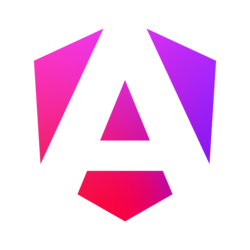Thumbs' icons
When displaying videos, showing icons on thumbs may improve the user experience. It can be achieved using the "thumbsIcons" prop. It's an array of SVG icons.
<FsLightbox
sources={[
"https://www.youtube.com/watch?v=3nQNiWdeH2Q",
<iframe
src="https://player.vimeo.com/video/22439234"
frameBorder="0"
allow="autoplay; fullscreen"
allowFullScreen
/>
]}
thumbs={[
"/Images/Videos_Thumbs/1.jpg",
"/Images/Videos_Thumbs/2.jpg"
]}
thumbsIcons={[
<svg
xmlns="http://www.w3.org/2000/svg"
width="28px"
height="28px"
viewBox="00 430.118 430.118"
>
<path
d="M367.243,28.754c-59.795-1.951-100.259,31.591-121.447,100.664c10.912-4.494,21.516-6.762,31.858-6.762c21.804,0,31.455,12.237,28.879,36.776c-1.278,14.86-10.911,36.482-28.879,64.858c-18.039,28.423-31.513,42.61-40.464,42.61c-11.621,0-22.199-21.958-31.857-65.82c-3.239-12.918-9.031-45.812-17.324-98.765c-7.775-49.046-28.32-71.962-61.727-68.741C112.15,34.873,90.98,47.815,62.726,72.308C42.113,91.032,21.228,109.761,0,128.471l20.225,26.112c19.303-13.562,30.595-20.311,33.731-20.311c14.802,0,28.625,23.219,41.488,69.651c11.53,42.644,23.158,85.23,34.744,127.812c17.256,46.466,38.529,69.708,63.552,69.708c40.473,0,90.028-38.065,148.469-114.223c56.537-72.909,85.725-130.352,87.694-172.341C432.498,58.764,411.613,30.028,367.243,28.754z"
/>
</svg>,
<svg
xmlns="http://www.w3.org/2000/svg"
width="30px"
height="30px"
viewBox="0 0 512 512"
>
<path
d="M490.24,113.92c-13.888-24.704-28.96-29.248-59.648-30.976C399.936,80.864,322.848,80,256.064,80c-66.912,0-144.032,0.864-174.656,2.912c-30.624,1.76-45.728,6.272-59.744,31.008C7.36,138.592,0,181.088,0,255.904C0,255.968,0,256,0,256c0,0.064,0,0.096,0,0.096v0.064c0,74.496,7.36,117.312,21.664,141.728c14.016,24.704,29.088,29.184,59.712,31.264C112.032,430.944,189.152,432,256.064,432c66.784,0,143.872-1.056,174.56-2.816c30.688-2.08,45.76-6.56,59.648-31.264C504.704,373.504,512,330.688,512,256.192c0,0,0-0.096,0-0.16c0,0,0-0.064,0-0.096C512,181.088,504.704,138.592,490.24,113.92z M192,352V160l160,96L192,352z"
/>
</svg>
]}
/>To set a single icon for all thumbs, use the "thumbsIcon" prop (values from the "thumbsIcons" array will take precedence).
<FsLightbox
thumbsIcon={<svg
xmlns="http://www.w3.org/2000/svg"
width="30px"
height="30px"
viewBox="0 0 512 512">
<path
d="M490.24,113.92c-13.888-24.704-28.96-29.248-59.648-30.976C399.936,80.864,322.848,80,256.064,80c-66.912,0-144.032,0.864-174.656,2.912c-30.624,1.76-45.728,6.272-59.744,31.008C7.36,138.592,0,181.088,0,255.904C0,255.968,0,256,0,256c0,0.064,0,0.096,0,0.096v0.064c0,74.496,7.36,117.312,21.664,141.728c14.016,24.704,29.088,29.184,59.712,31.264C112.032,430.944,189.152,432,256.064,432c66.784,0,143.872-1.056,174.56-2.816c30.688-2.08,45.76-6.56,59.648-31.264C504.704,373.504,512,330.688,512,256.192c0,0,0-0.096,0-0.16c0,0,0-0.064,0-0.096C512,181.088,504.704,138.592,490.24,113.92z M192,352V160l160,96L192,352z"
/>
</svg>}
/>