The npmjs.com registry (the basic version only)
Install the plug-in with your preferred package manager:
$ npm install fslightbox-react
# or
$ yarn add fslightbox-react


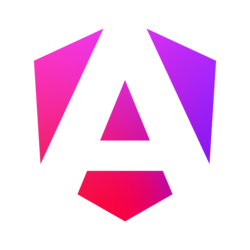
Install the plug-in with your preferred package manager:
$ npm install fslightbox-react
# or
$ yarn add fslightbox-reactDownload the .tgz archive from the download page. Put it somewhere in your project, for example, "./src/lib". Then run the package manager's install command with the path of that archive. The command have to be run from the directory where your project's "package.json" file is.
$ npm install src/lib/[lightbox archive name]
# or
$ yarn add src/lib/[lightbox archive name]For example:
$ npm install src/lib/fslightbox-react-pro-1.0.0.tgz
# or
$ yarn add src/lib/fslightbox-react-pro-1.0.0.tgzIf the pro version was installed after removing the basic version, cleaning the package manager's cache may be needed to reflect the change.